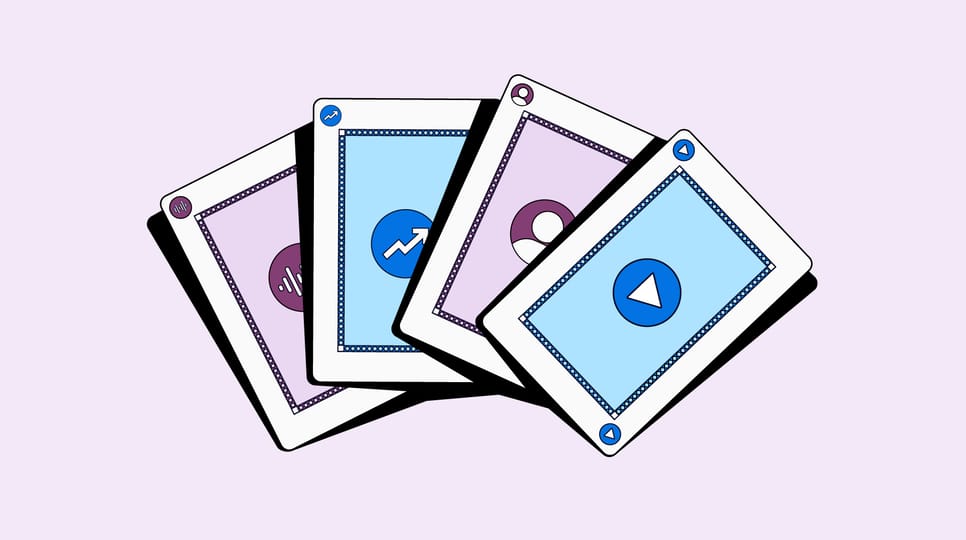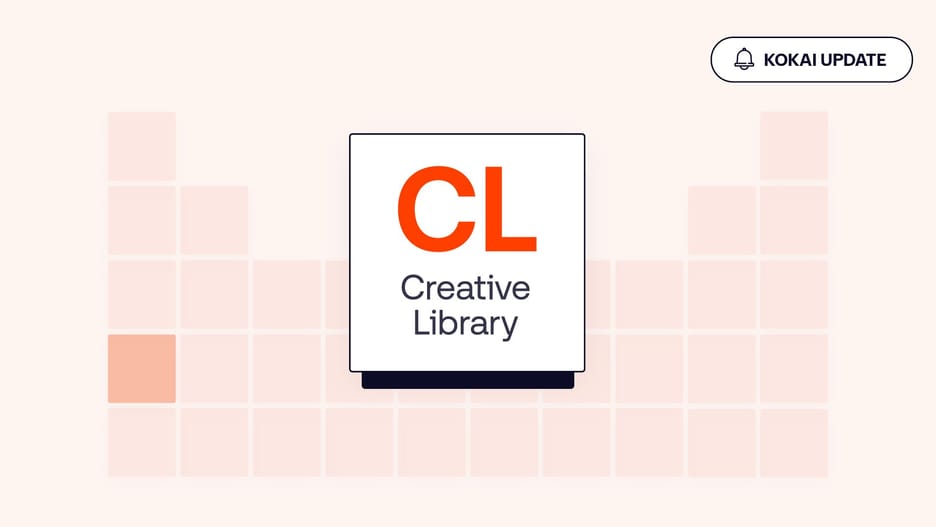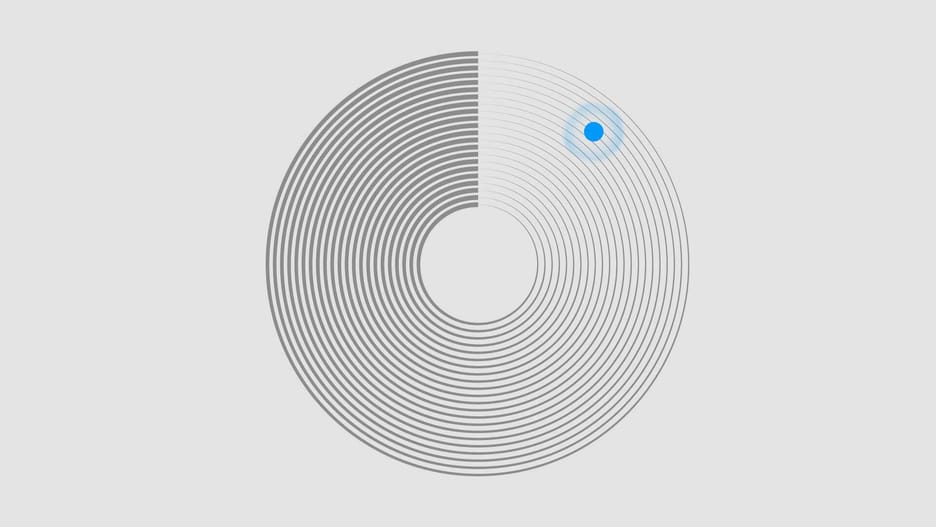
Share:
Tools that increase control and visibility of ads across channels are essential for media buyers. And when you’re managing complex, omnichannel campaigns, it’s critical those tools are fast and accessible.
Frost & Sullivan media industry analyst Lara Forlino recently noted that “with an unwavering focus on advertiser success … The Trade Desk remains the trusted partner for brands and agencies navigating today’s increasingly complex digital landscape.”
Download the full report to learn more about The Trade Desk’s ranking
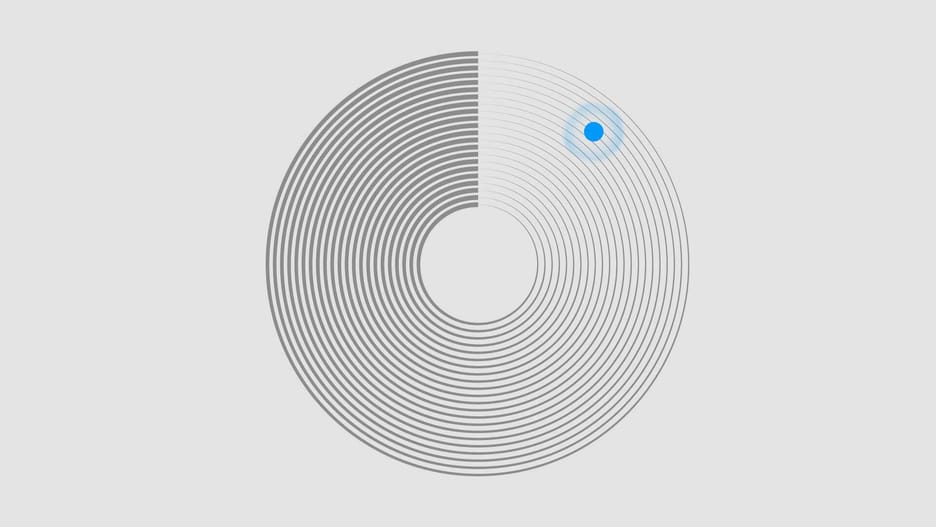
To keep bringing you the most sophisticated tools to drive results across every stage of campaign executions, we’re continually evolving Kokai’s platform experience. Our latest updates will help simplify campaign management, improve optimizations, and offer better support for troubleshooting.
Check out what’s new below — and get tips from traders on how to use Kokai’s new features and tools.
Easier campaign management
When you’re managing dozens of campaigns and need to make changes quickly, every click counts. Kokai’s latest updates reduce the friction of repetitive tasks — so you can move faster, stay organized, and keep campaigns on track without missing a beat.

Trader Tip:
“With the bulk edit feature, you can seamlessly make changes without moving through pages. This dramatically cuts down on time needed to update and QA.”
— Evan Kornblatt
Improved optimizations and budgeting controls
Performance insights are essential when managing programmatic campaigns. With Kokai, media buyers now have faster ways to act on insights, test strategies, and adjust budgets while maintaining control and oversight across campaigns. These updates reduce the time it takes to find answers and make impactful changes, so you can spend less time digging and more time driving results.

Trader Tip:
Use budget options at the ad group level to take even more control over how you deliver campaigns. With this feature, you can easily set a dedicated budget across one tactic and then allow the platform to deliver remaining spend based on value — letting you control delivery while maximizing efficiency.”
— Sam Rodgers
Better support and troubleshooting tools
Fast answers and clear solutions are critical when something is not working in a campaign. The latest troubleshooting improvements help reduce guesswork and accelerate your ability to fix issues as they arise. Getting clarity around blockers and next steps directly in the Programmatic Table surfaces the details needed to resolve issues that were previously hidden. These troubleshooting capabilities will continue to improve, and they’re already helping address critical needs.

Trader Tip:
“Troubleshooting insights within the Programmatic Table allows you to easily pinpoint spend blockers in seconds. It eliminates confusion and provides action items to resolve issues. This is invaluable to speed up the troubleshooting process.”
— Anthony Kuykendall
With this latest round of updates, you’ll be able to better manage your campaigns and improve performance. Navigating the platform is now more intuitive, so you can quickly make the critical decisions that matter when you’re working across large-scale digital campaigns.
Ready to explore the latest features? Reach out to your representative at The Trade Desk to learn more or gain access.
More like this
Case Studies Our platform
Audi achieves 34x growth in first-party data, powering a major EV launch

Resources Our platform
Save time with instant third-party creative uploads
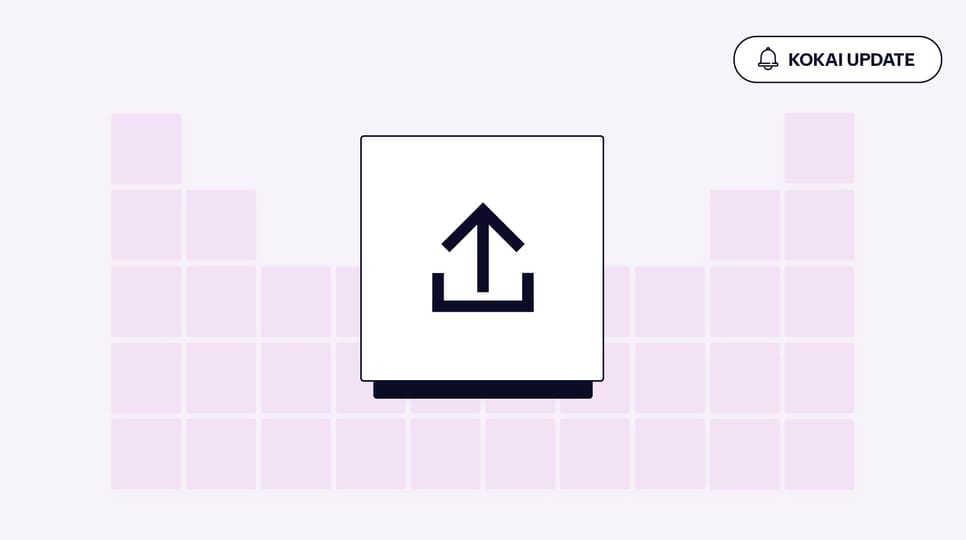
Resources Our platform
How to own your programmatic strategy in 2026