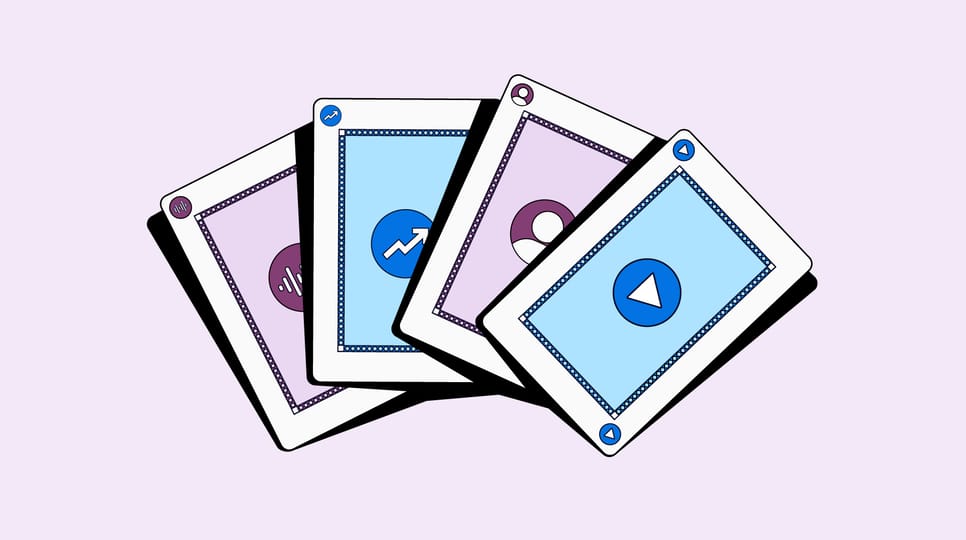Case Studies Our platform
Audi achieves 34x growth in first-party data, powering a major EV launch

Recruiting fraud is a growing issue for many companies.
The Trade Desk takes this issue seriously and is taking steps to address it.
Share:
For media buyers managing dozens of campaigns, speed is power. Our latest updates to the portfolio view can help you move faster. Now, you can find campaigns by goal type, filter with ease, and make edits across ad groups — all from one place.
Three core updates to the portfolio view are designed to help improve the trading experience:
Bulk edit across ad groups: Edit faster with the ability to adjust multiple ad groups at once without jumping from campaign to campaign.
Filter by key performance indicator (KPI): Quickly find campaigns or ad groups tied to specific goals like cost per acquisition (CPA).
Sort intelligently: Organize campaigns by what matters to you — time remaining, budget, forecasted underspend, dates, relevance, cost per mille (CPM), and more.
From the portfolio view: In the advertiser level, navigate to the “All ad groups” tab, select the ad groups you’d like to edit, and click “Bulk Edit Ad Groups.”
From the Programmatic Table view: In the campaign level, simply click the tile you want to make edits on.
This upgrade is now the default for Kokai users. Access these new capabilities directly from the platform’s portfolio view.
Case Studies Our platform

Resources Our platform
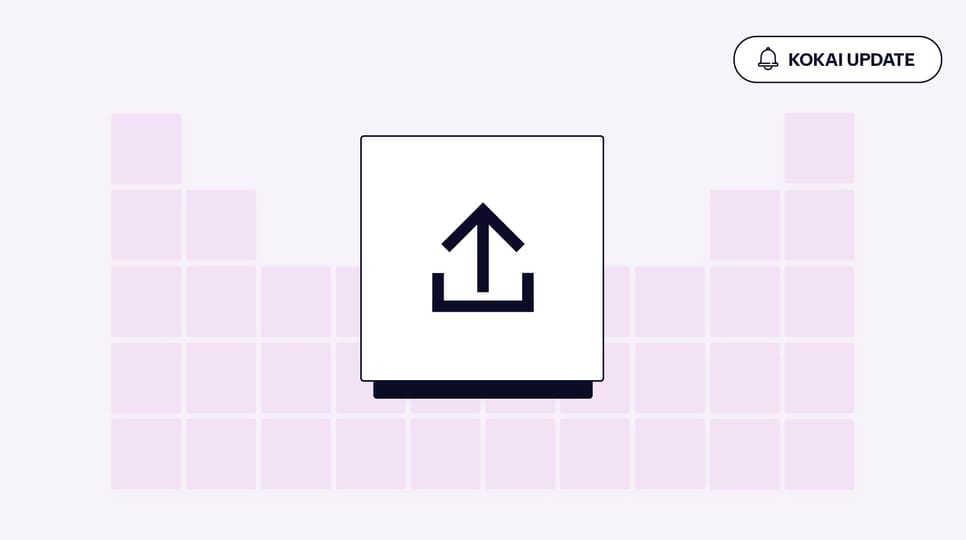
Resources Our platform