Resources Our platform
PubDesk: Helping publishers understand what buyers value
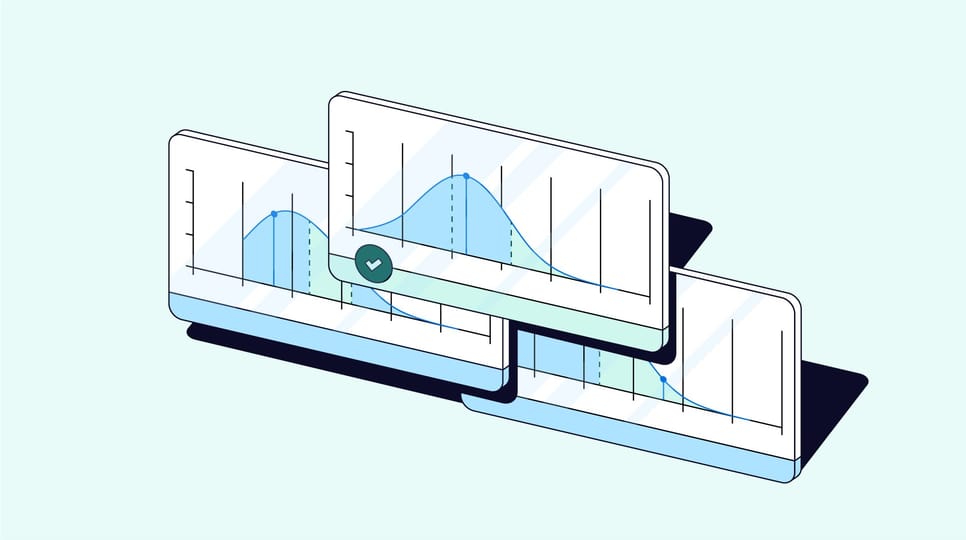
Recruiting fraud is a growing issue for many companies.
The Trade Desk takes this issue seriously and is taking steps to address it.
Share:
Traders need dashboards tailored to their specific workflows to help them triage campaigns (and manage their day) as efficiently as possible. Whether identifying campaigns to troubleshoot, reviewing performance metrics, or summarizing total spend, these tools minimize friction and empower swift, informed action.
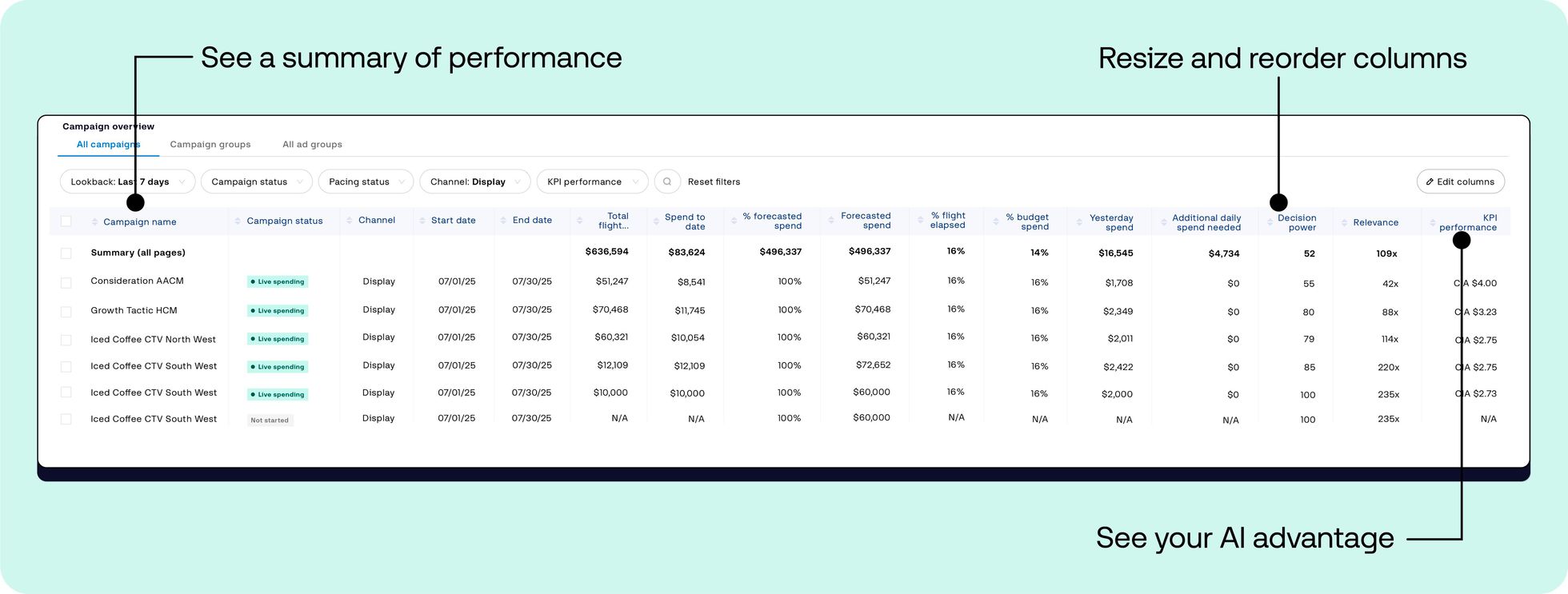
Now you can more easily get the information you need from the platform’s portfolio view, which includes new tools and more flexibility.
Not seeing all the information you’re looking for in your tables? Select the “Edit columns” button to adjust the data visible to you at a glance.
This capability is now available for all Kokai users. Navigate to the “All campaigns” tab in the partner view to start identifying campaigns requiring attention. Additional updates can be found at the advertiser and campaign level of the portfolio view.
This information is provided solely for background and is not a representation or guarantee of any future performance.
Resources Our platform
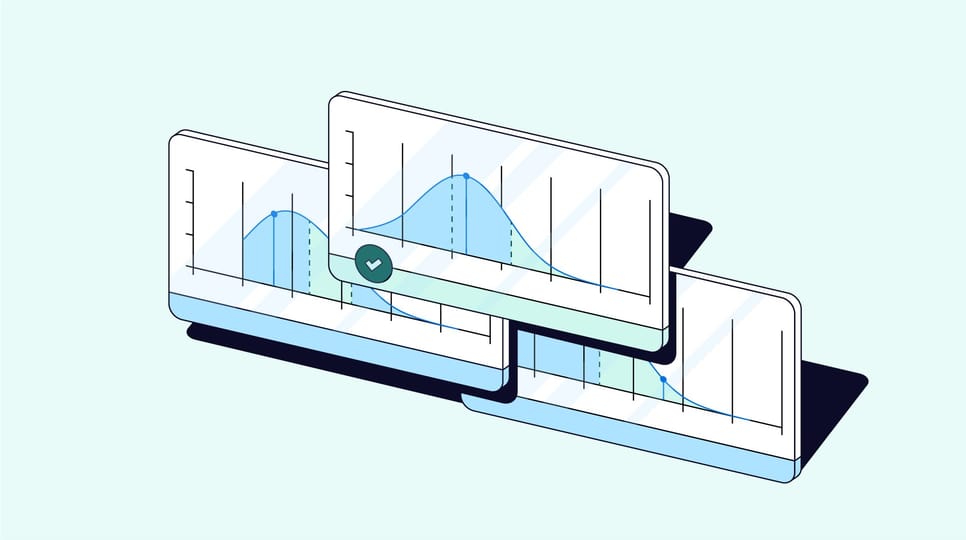
Resources Our platform
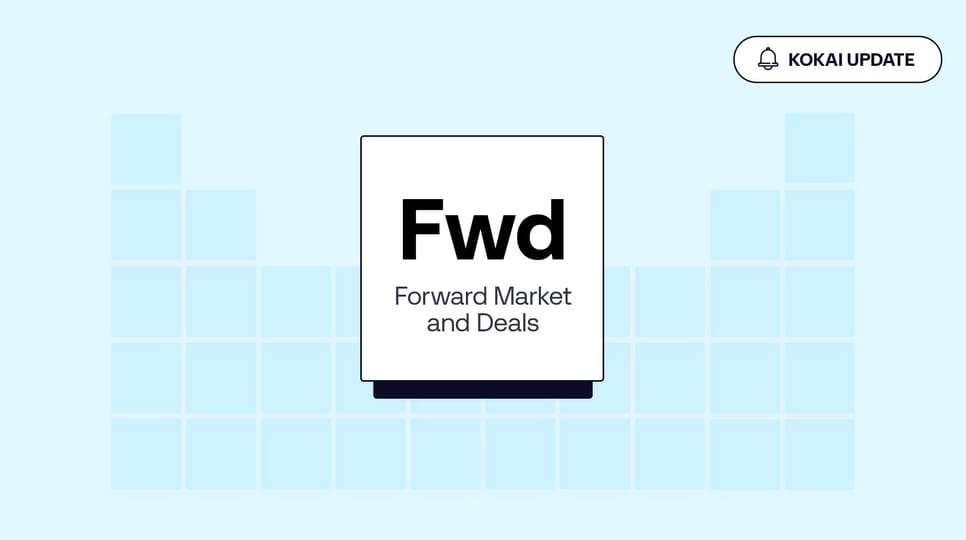
Resources Connected TV
